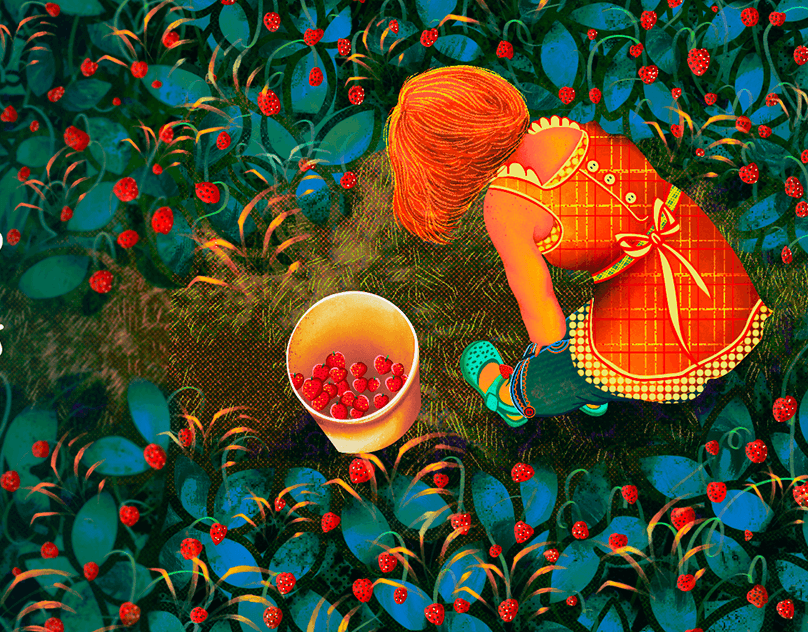Fauxscape: Raster Graphics
One of my favorite projects to work on was a fauxscape. Similar to the surreal room, we were to take different parts of different images to create one new image. I chose to create an image that looked like a snow globe, since the seasons were changing and it was starting to get cold outside.
This top image is my final product. below I will go through several steps I took to make my snow globe fauxscape.

I started by finding a snowy background. Initially the image had to run down buildings on it, so I used the cologne stamp to get rid of them.

Next, I found an image of some snow covered mountains, and masked them out to fit into the image of the snowy hill.

Something was missing in the foreground of my image, so I found an image of a pond to put in the front yard.

The image of the pond came from this photo. I used my selection tools in Photoshop to select the pond, then pasted it into the image of my snowy hill and mountains.

I added in small wintery touches, like the lighted Christmas trees in the yard, and used drop shadows on the cabin I would place in the image, as well as for the trees. After that was finished, I added in some falling snow to create the snowy effect.














These images were found at one of the following websites: pixabay, pexels, unsplash.